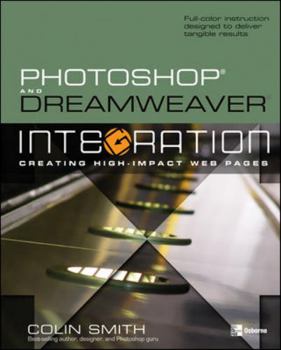Photoshop and Dreamweaver Integration
Seamlessly integrate Photoshop CS and Dreamweaver MX to create dynamic Web sites with this full-color guide. Get step-by-step instruction on concepts using a project-based approach and immediately... This description may be from another edition of this product.
Format:Paperback
Language:English
ISBN:0072255889
ISBN13:9780072255881
Release Date:November 2004
Publisher:McGraw-Hill Osborne Media
Length:336 Pages
Weight:1.50 lbs.
Dimensions:9.1" x 0.6" x 7.3"
Customer Reviews
5 ratings
I created my website in 1 day after reading this book ... you can too!
Published by Thriftbooks.com User , 19 years ago
Before reading this book, I was an intermediate Photoshop user and had never used Dreamweaver before. I really didn't expect that I could create my own website in one day, after reading only one book! (After all, isn't creating a website meant to be a complicated process?!) But that's what I did. And you can too! This book was so easy to follow - with a step-by-step guide so that you could create your own website while reading the book. I really couldn't have asked for more, because it gave me all the information I needed to create my website and I haven't needed to consult any other books on website design. I'm so glad I didn't have to wade through dud books before I read this one - such a time saver!
No Dancing Teddy Bears - Just Good Design
Published by Thriftbooks.com User , 20 years ago
This is an awesome resource for anyone who is serious about building a web site. Colin teaches the basics and then gets into the more advanced techniques for web design, integrating two of the industry's leading web-building programs, Photoshop and Dreamweaver. As always Colin writes in a smooth easy-to-understand manner, carefully explaining each tool and technique. Another great thing about this book is that it teaches "good" web design, as opposed to flashy, fancy, dancing teddy bears. You learn how to set up your page from header to content. I highly recommend this book to anyone who wants to design a web site.
Good Discussion of Both Products
Published by Thriftbooks.com User , 20 years ago
These two packages are hands down the first choice among professionals for web design. Photoshop is easily the most popular image editing and creation application, and has enjoyed the unrivaled position at the top of the design industry for years. Dreamweaver is the favored took for taking all these beautiful graphics and arranging them for display on the web. This is about a two (maybe three) day book, if you already have some knowledge of Photoshop. Add another day or two if you do not. One really strong point in the book is its concern with things like how fast the web page loads. So many earlier web sites were so extensively graphics oriented that people got tired of waiting for them to load. The site being designed in the book uses small but carefully designed graphics to add eye appeal.
Need no more ...
Published by Thriftbooks.com User , 20 years ago
I received this book on Tuesday , took me two days to finish it ! I enjoyed the Photoshop Most Wanted editions and I learned a lot from 'from photoshop to dreamweaver' .... I couldn't resist to let him show me some more tricks! Nice work, really nice explained (some knowledge of PS & DW is a plus), but it really fits the previous mentioned books to make stunning websites !
Photoshop and Dreamweaver Integration
Published by Thriftbooks.com User , 20 years ago
A review of some random chapters for the book Photoshop and Dreamweaver Integration by Colin Smith. Chapter2 UNDERSTAND AND USE COLOR AND IMAGERY TO REINFORCE THE MESSAGE Everything to do with color, talking with color, color anatomy, choosing colors. An in-depth look into Photoshop's color palette/picker and creating your own colors. It also explains to you why you should still be using "web- safe" colors, the swatches pallet and building your own color palette. Some very good information on color combinations and colors that complement each other for the beginner and I would say for the more advanced user also. And what about choosing a texture to add to your entry page, I never thought to do that, very neat idea. This chapter also explains about tiled backgrounds, creating tiled backgrounds, and creating seamless backgrounds in photoshop. The last part of chapter 2 is giving you some good advice on choosing the right images for a web site. Chapter7 STREAMLINING THE PROCESS- USING CASCADING STYLE SHEETS AND TEMPLATES To simplify the process of building a web site, learning to create Cascading style sheets (CSS) and Dreamweaver templates are essential. This chapter explains how to create CSS in Dreamweaver, attach a style sheet, modify one, and the advantages of creating your own CSS style in Dreamweaver. You are also shown how to create templates, use them, modify, add content, create hyperlinks, change appearance of a hyperlink, and convert a page to a template. Chapter11 ADDING THE COOL FACTOR This chapter kicks off with using frames to create an image gallery in Dreamweaver. You make a left frame for thumbnail images and make a main frame to show a larger version of the thumbnail image. You get involved with setting frame properties and creating pages to load into the frame. Targeting the frame so that the right image/page loads into the right frame. Considerations in using frames. This chapter also shows you how to make a picture gallery using photoshop automation tools. I was pleased to see in this chapter creating an iframe. Boy did I have fun and games when I first did an inline frame (iframe). Not many Dreamweaver books show you how to do an iframe the easy way. I'm pleased to say this is the second book that shows you how its done the easy way. Rolling along its creating pop-up windows and jump menus. Many people think these are the same. They are not as you will find out. If you ever wanted to know how to stretch a website to fit the browser then the "Building a Liquid Site" is what you want. My thoughts on the chapters The content of the chapters are truly amazing and no doubt should please the majority if not all. The mix of Photoshop with Dreamweaver I feel is well balanced, especially with the importance of both programs. The handy tips and notes throughout the book are essential, I feel a good book. In a nutshell these chapters are perfect.